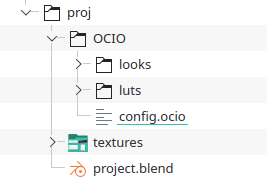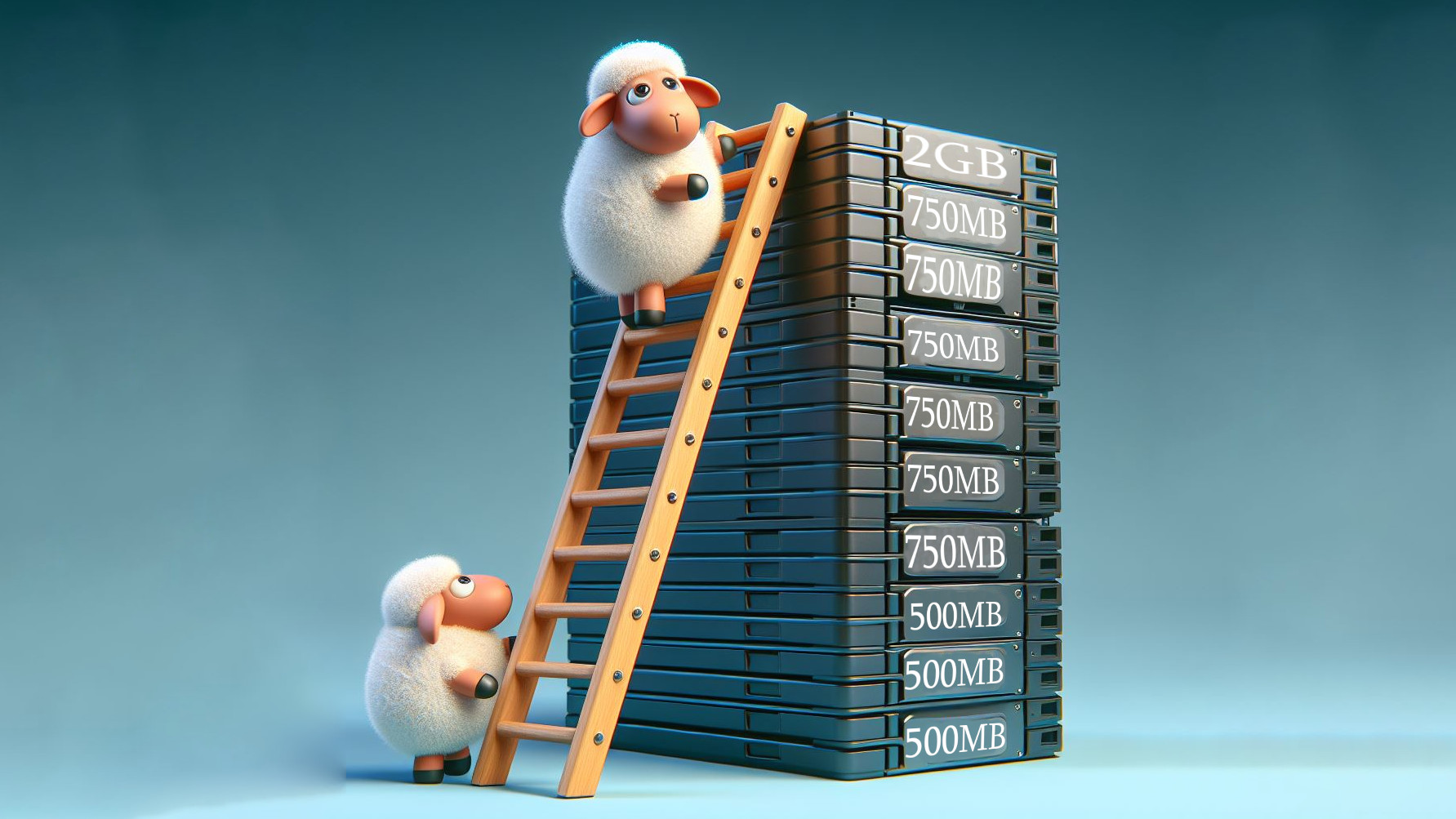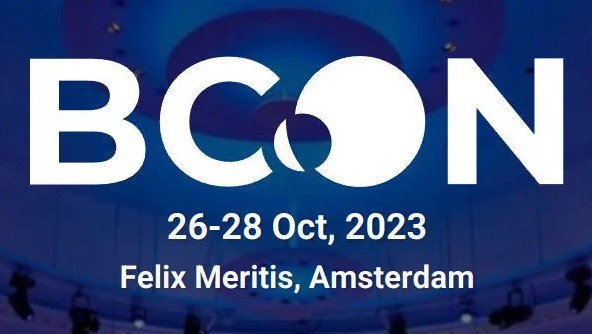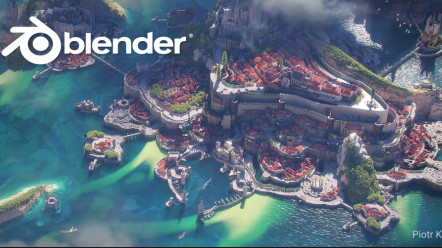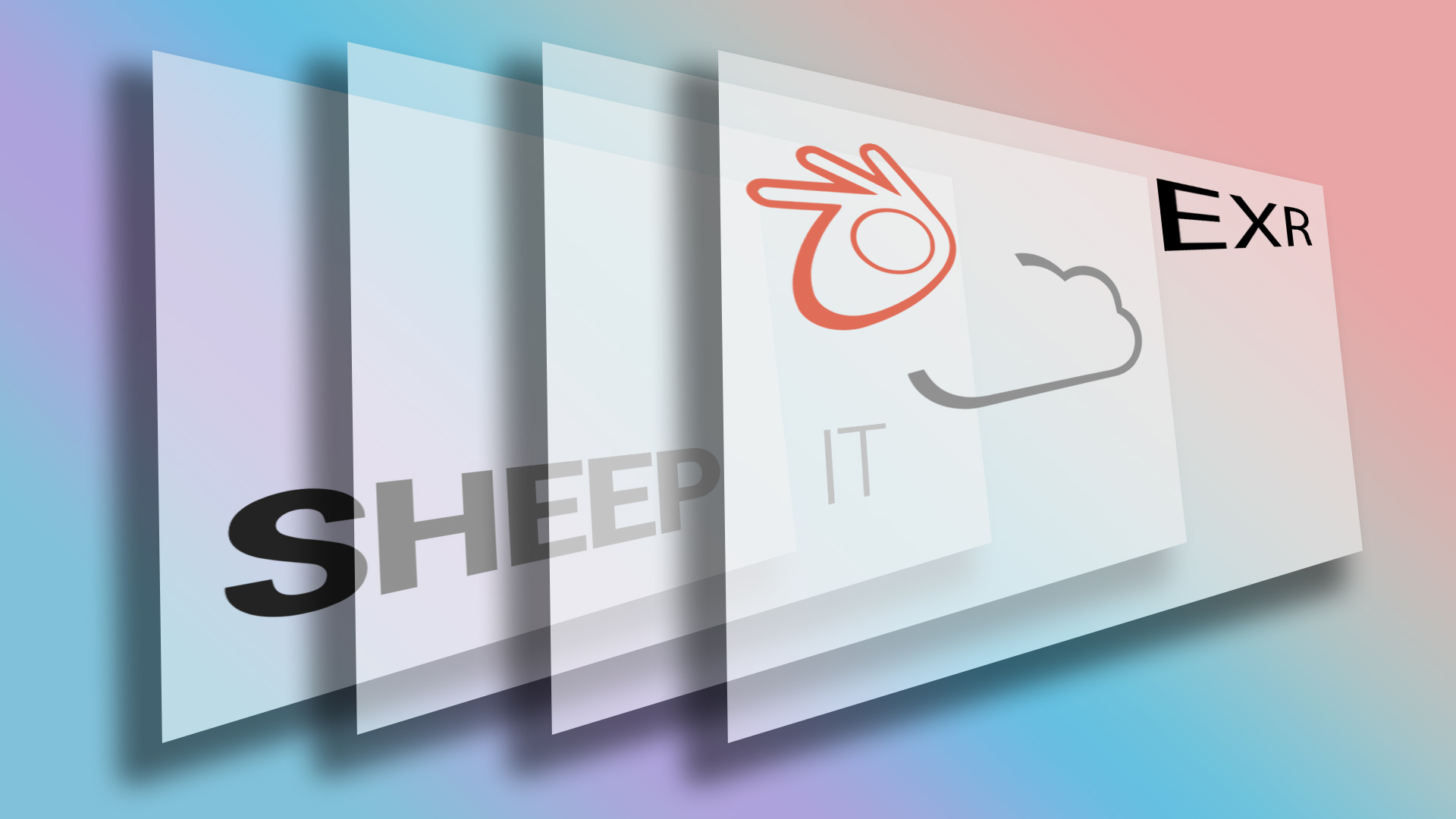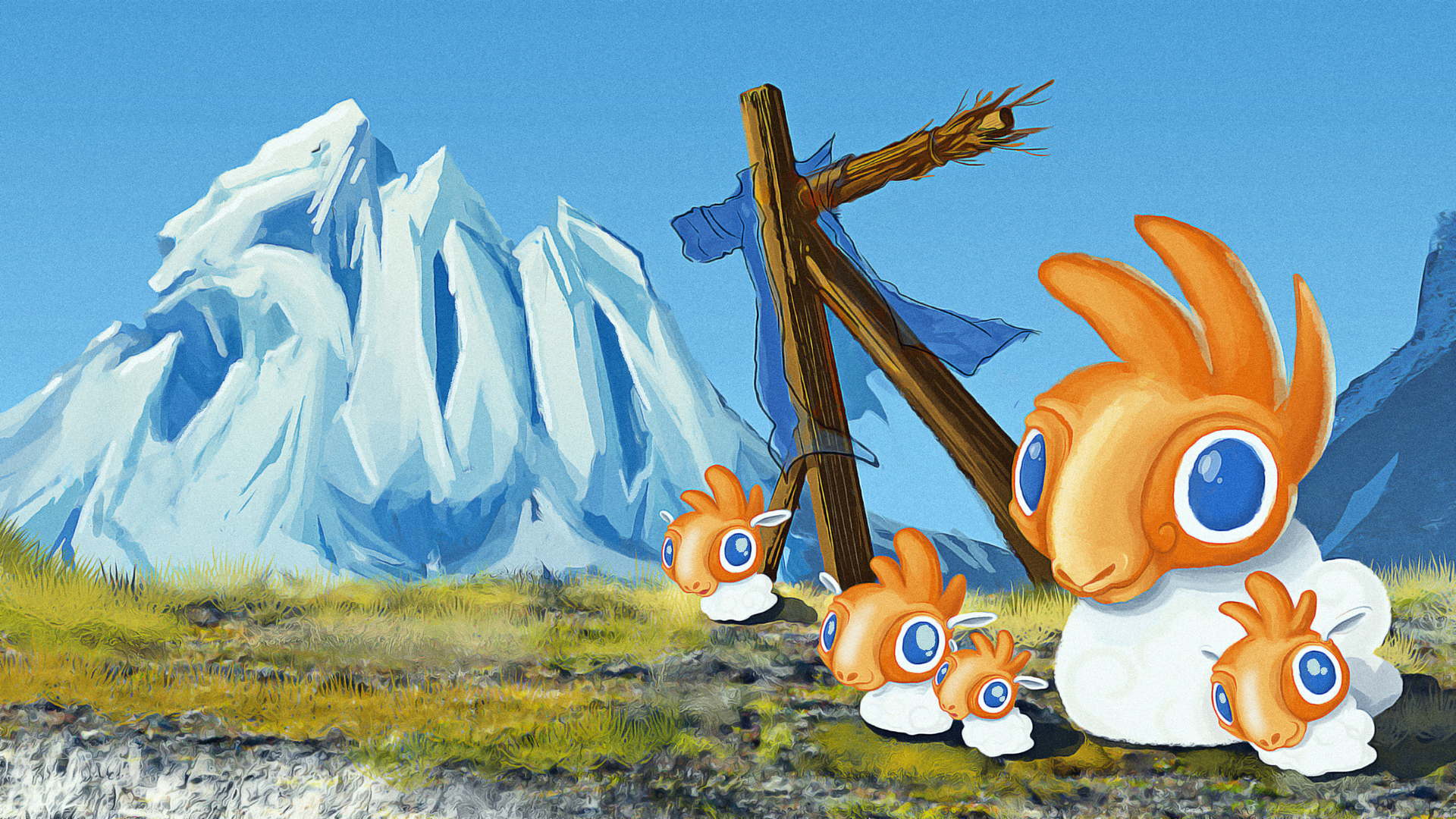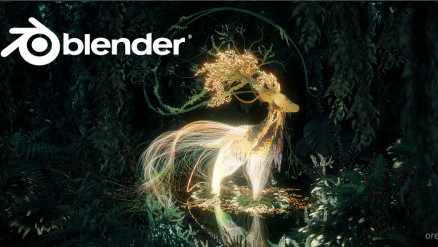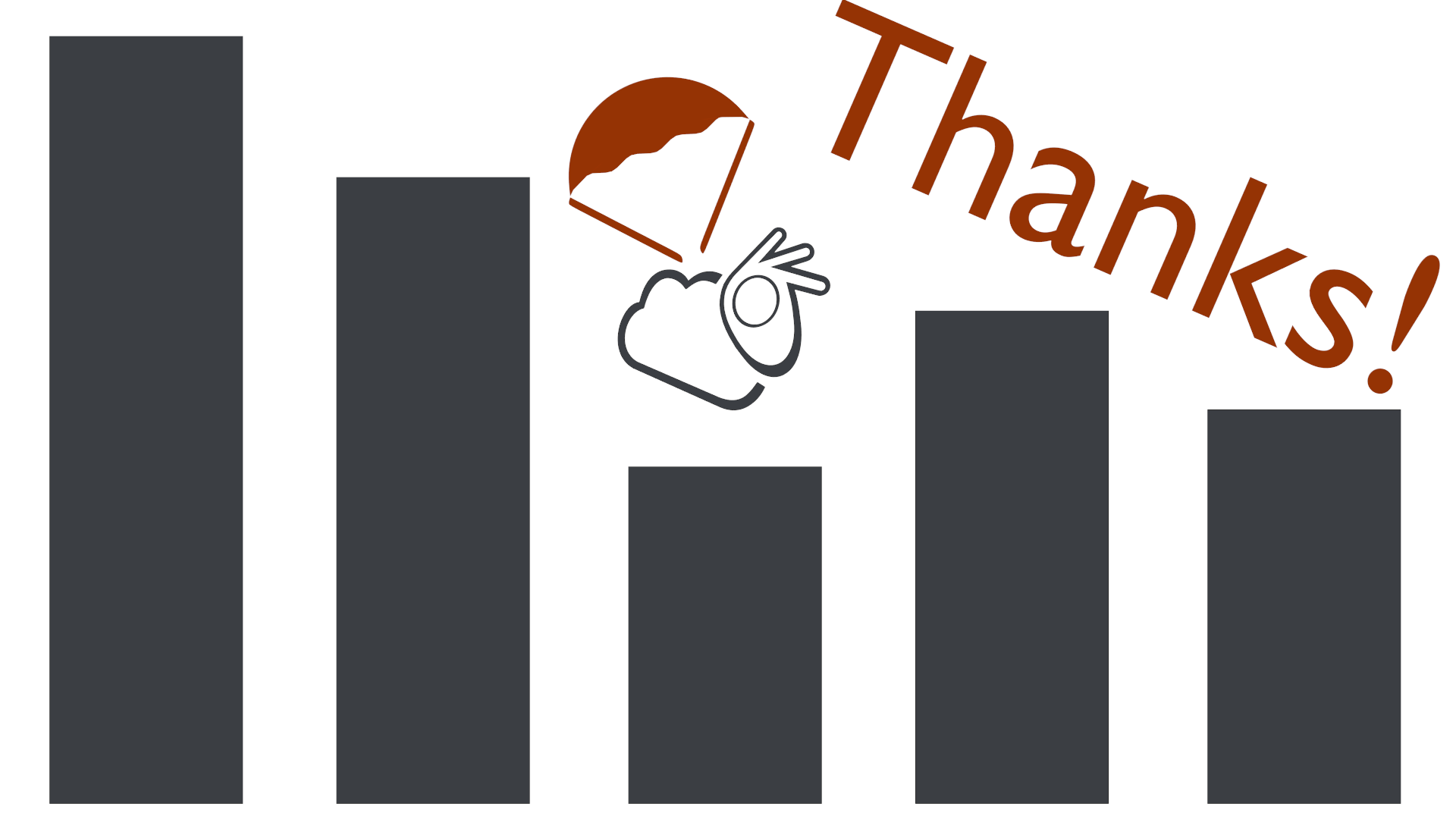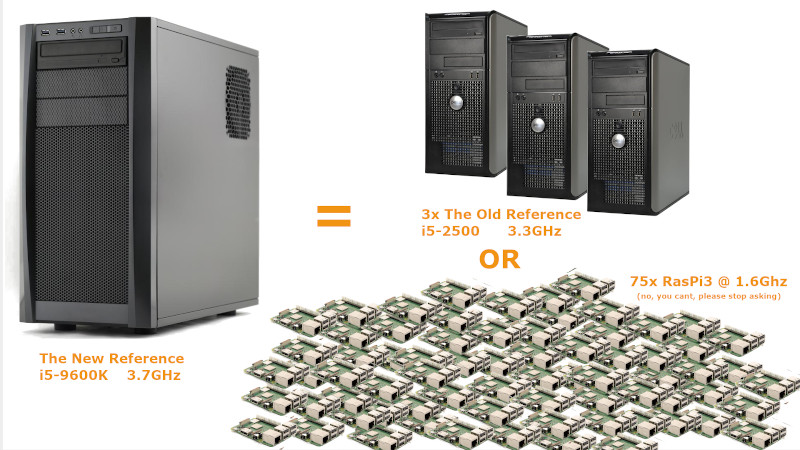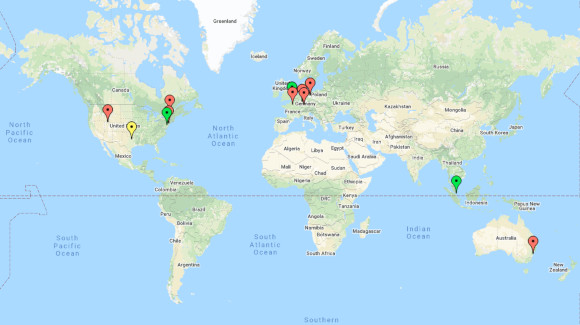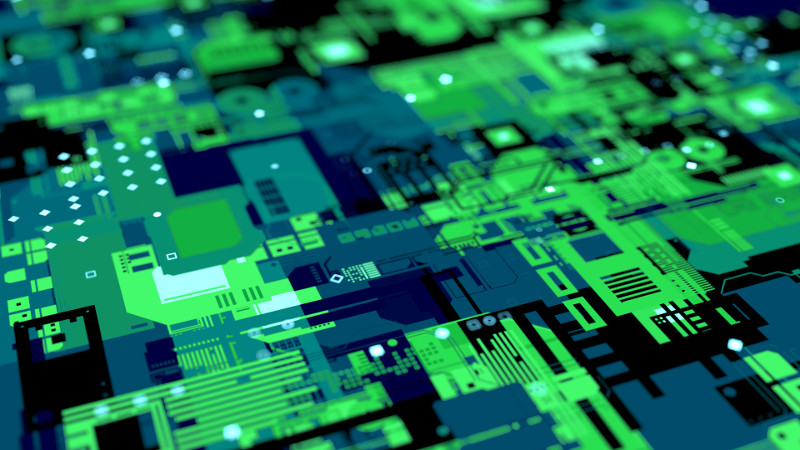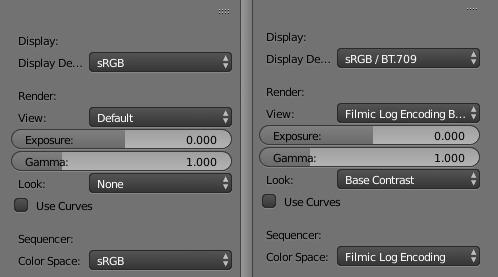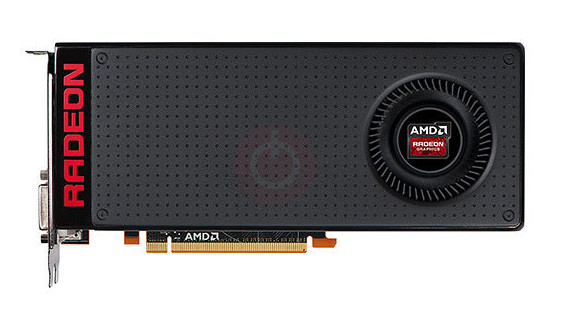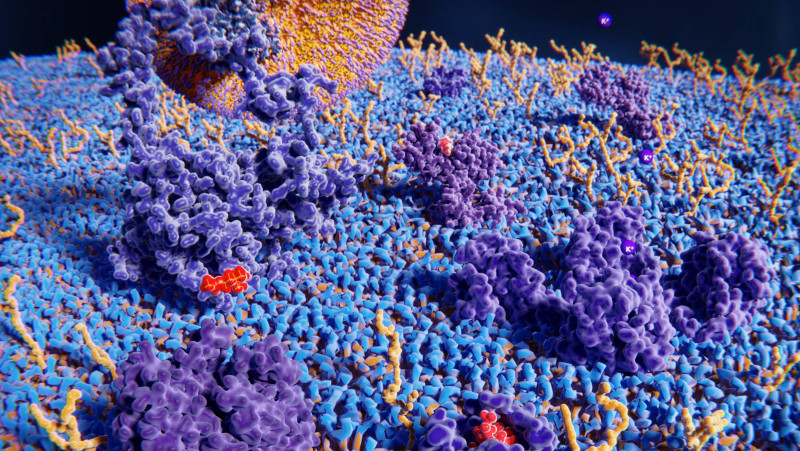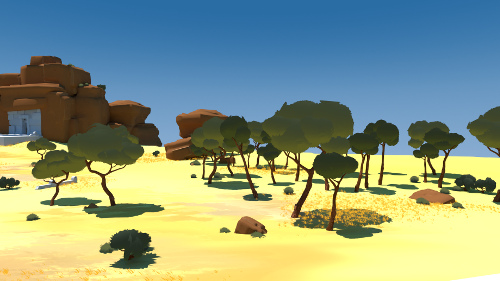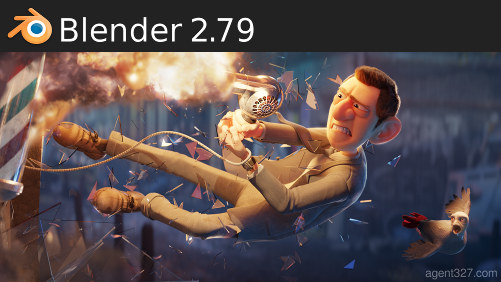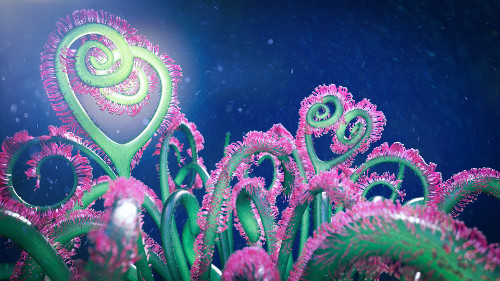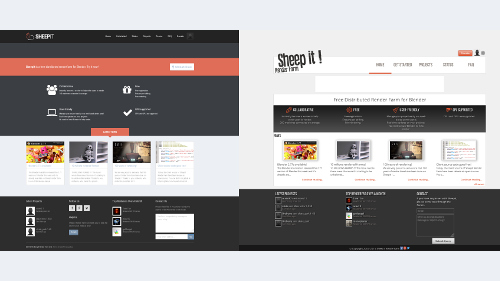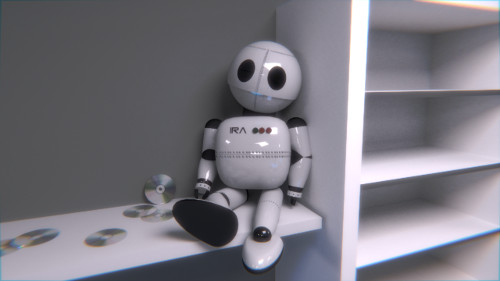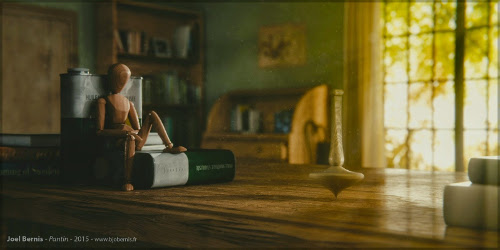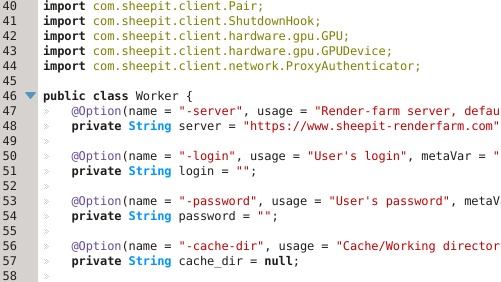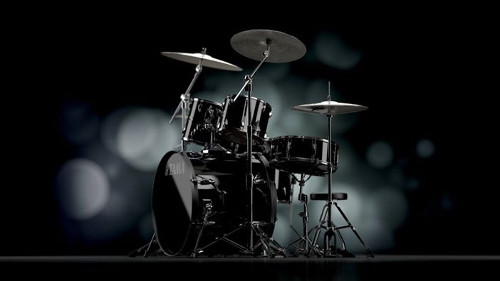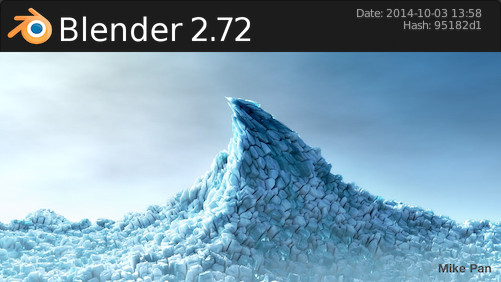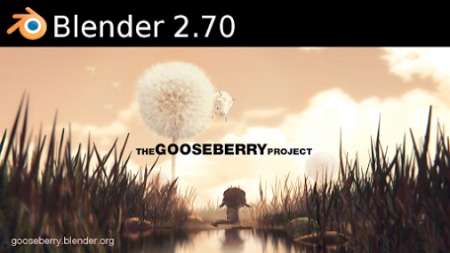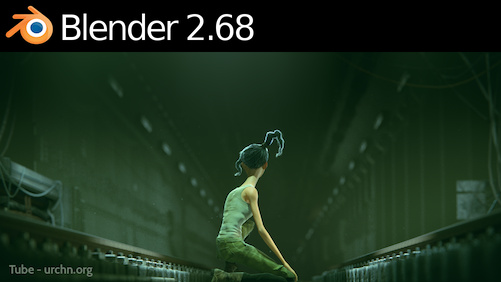-
![]()
Happy Sheepmess!
November 29th, 2025
-
![]()
Blender 5.0 is available!
November 19th, 2025
-
![]()
Blender 4.5 is available!
July 15th, 2025
-
![]()
1,000,000 projects rendered
June 15th, 2025
-
![]()
Custom color management!
May 4th, 2025
-
![]()
Blender 4.4 is available!
March 18th, 2025
-
![]()
Happy Sheepmess!
December 1st, 2024
-
![]()
Blender 4.3 is available!
November 19th, 2024
-
![]()
Blender 4.2 is available!
July 18th, 2024
-
![]()
Happy solstice!
June 21st, 2024
-
![]()
Blender 4.1 is available!
March 26th, 2024
-
![]()
Increase project size
March 26th, 2024
-
![]()
Happy Sheepmess!
December 1st, 2023
-
![]()
Blender 4.0 is available!
November 14th, 2023
-
![]()
Goodies store
October 31st, 2023
-
![]()
Blender conference 2023
October 26th, 2023
-
![]()
Community highlight
July 30th, 2023
-
![]()
Blender 3.6 is available!
June 27th, 2023
-
![]()
Split of CPU and GPU rating
May 27th, 2023
-
![]()
Blender 3.5 is available!
March 30th, 2023
-
![]()
SheepIt in 2023
January 13th, 2023
-
![]()
Blender 3.4 is available!
December 7th, 2022
-
![]()
Happy Sheepmess!
November 29th, 2022
-
![]()
Blender conference 2022 event
October 26th, 2022
-
![]()
Blender 3.3 is available!
September 9th, 2022
-
![]()
Support for Multilayer EXR
September 6th, 2022
-
![]()
500,000 Projects Rendered - Event results
July 12th, 2022
-
![]()
500,000 Projects Rendered - Free Render Week Celebration
July 1st, 2022
-
![]()
Blender 3.2 is available!
June 9th, 2022
-
![]()
Blender 3.1 is available!
March 9th, 2022
-
![]()
User Feedback - Client features
March 7th, 2022
-
![]()
200 million rendered frames!
January 24th, 2022
-
![]()
Blender 3.0 is available!
December 4th, 2021
-
![]()
Increase of allowed render time
June 27th, 2021
-
![]()
Blender 2.93 is available!
June 2nd, 2021
-
![]()
Blender 2.92 is available!
February 26th, 2021
-
![]()
Blender 2.91 is available!
November 26th, 2020
-
![]()
150 million rendered frames!
November 15th, 2020
-
![]()
Help wanted!
October 8th, 2020
-
![]()
Blender 2.90 available!
September 1st, 2020
-
![]()
Blender 2.83 available!
June 3rd, 2020
-
![]()
SheepIt network improvements
May 1st, 2020
-
![]()
Blender 2.82 available!
February 14th, 2020
-
![]()
Blender 2.81 available!
November 23rd, 2019
-
![]()
Blender Conf rewards!
October 23rd, 2019
-
![]()
You can support us on Patreon
August 22nd, 2019
-
![]()
Blender 2.80 available!
July 30th, 2019
-
![]()
100 million rendered frames!
June 20th, 2019
-
![]()
Data loss
January 21st, 2019
-
![]()
Blender 2.80 beta available!
December 26th, 2018
-
![]()
80 million rendered frames!
October 27th, 2018
-
![]()
Filmic blender support!
August 17th, 2018
-
![]()
Call for testing AMD gpu
August 8th, 2018
-
![]()
70 million rendered frames!
July 18th, 2018
-
![]()
60 million rendered frames!
March 29th, 2018
-
![]()
50 million rendered frames!
December 3rd, 2017
-
![]()
Blender Conf rewards!
October 24th, 2017
-
![]()
Blender 2.79 available!
September 12th, 2017
-
![]()
40 million rendered frames!
August 8th, 2017
-
![]()
30 million rendered frames!
April 26th, 2017
-
![]()
Filmic blender support!
February 23rd, 2017
-
![]()
20 million rendered frames!
December 12th, 2016
-
![]()
Blender 2.78 available!
September 29th, 2016
-
![]()
New website!
September 5th, 2016
-
![]()
Blender 2.77a available!
March 23rd, 2016
-
![]()
10 millions rendered frames!
March 8th, 2016
-
![]()
100 years of rendering!
January 7th, 2016
-
![]()
Blender 2.76 available!
October 13th, 2015
-
![]()
5 millions rendered frames!
July 5th, 2015
-
![]()
Blender 2.75 available!
July 2nd, 2015
-
![]()
4 millions rendered frames!
May 14th, 2015
-
![]()
Blender 2.74 available!
April 1st, 2015
-
![]()
3 millions rendered frames!
March 3rd, 2015
-
![]()
Blender 2.73a available!
January 10th, 2015
-
![]()
Client source code goes free!
November 20th, 2014
-
![]()
2 millions rendered frames!
October 30th, 2014
-
![]()
Blender 2.72b available!
October 6th, 2014
-
![]()
Blender 2.71 available!
June 26th, 2014
-
![]()
1 million rendered frames!
May 11th, 2014
-
![]()
Blender 2.70a available!
March 21st, 2014
-
![]()
500,000 rendered frames!
February 6th, 2014
-
![]()
200,000 rendered frames!
November 12th, 2013
-
![]()
Blender 2.69 available!
October 31st, 2013
-
![]()
Support of single frame
September 17th, 2013
-
![]()
Blender 2.68a available!
July 24th, 2013
-
![]()
GPU supported
May 27th, 2013
-
![]()
Cumulated render time record broken!
May 9th, 2013
-
![]()
Blender 2.67 available!
May 7th, 2013
-
![]()
Blender 2.66a available!
May 6th, 2013
-
![]()
Blender 2.65 available!
December 10th, 2012
-
![]()
January 1st, 1970